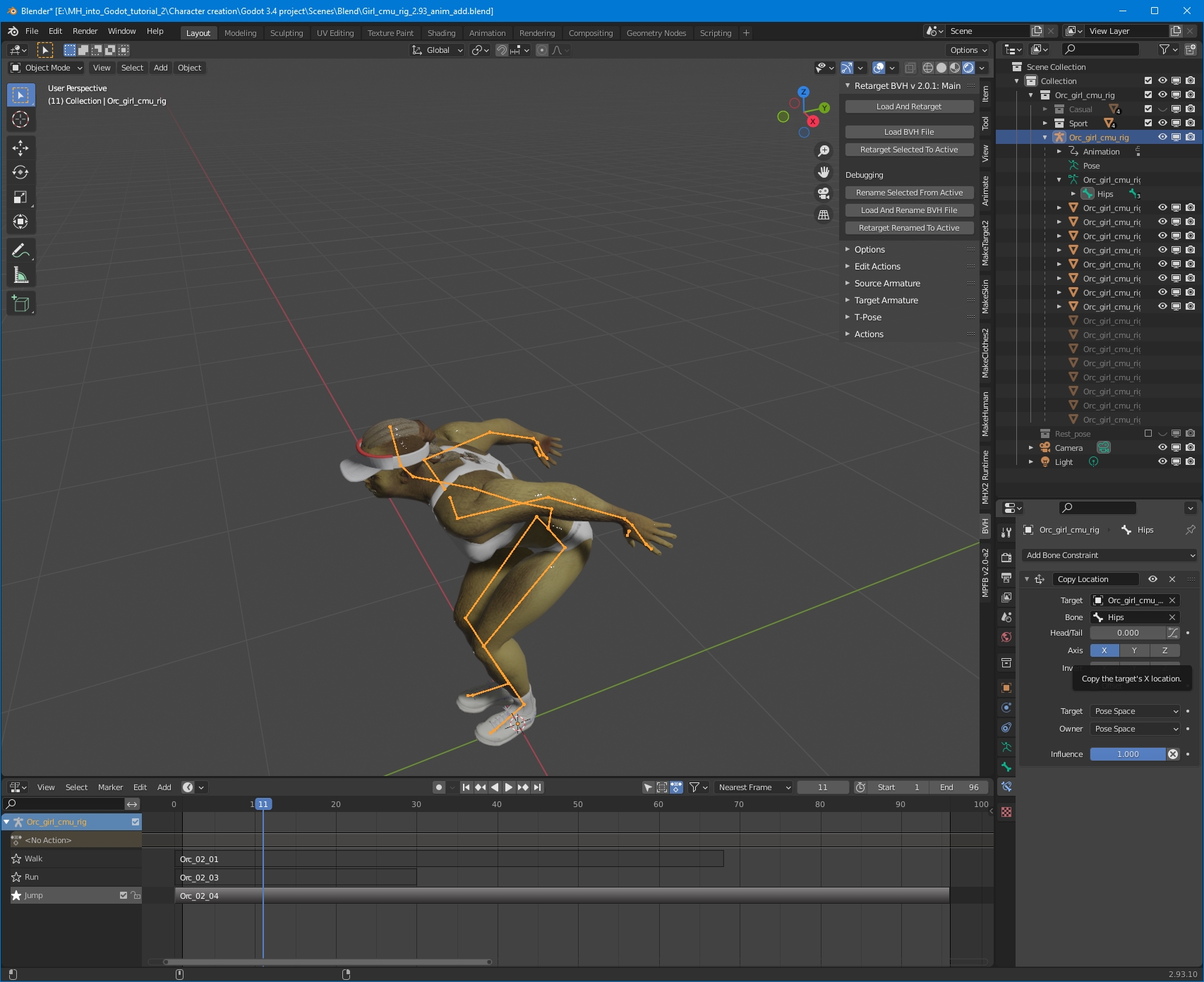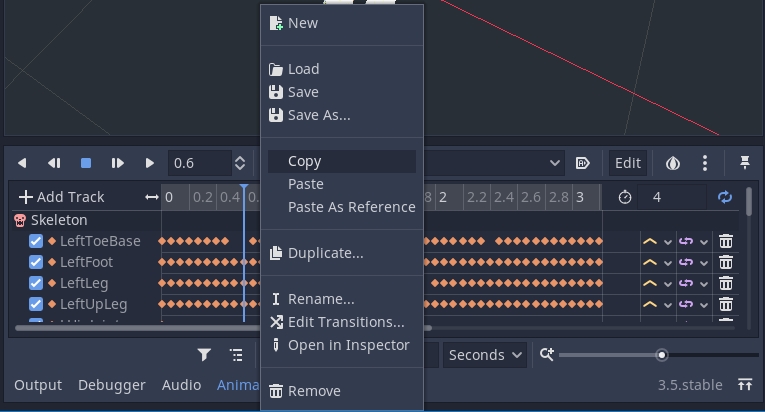Vol4 - animation
Adding animation
It is assumed that there are already:
- Blender file with animation;
- a scene in Godot derived from this file.
Blender
Opens a previously saved file with the original model and animations.
- A new animation is imported.
- The file is saved in the Godot project folder.
Note. In this example, the jump animation is applied in place. In general, it is desirable to move the model in the game engine, as a node, then it will be possible to change the height of the jump. But in this case, I will show a fixed jump. To do this, leave the constraint of the bone fixed on the X-axis only. This change will affect the existing animations, but they are already in the scene file in Godot.
Godot
-
From the new file imported into Godot, only a new animation is needed:
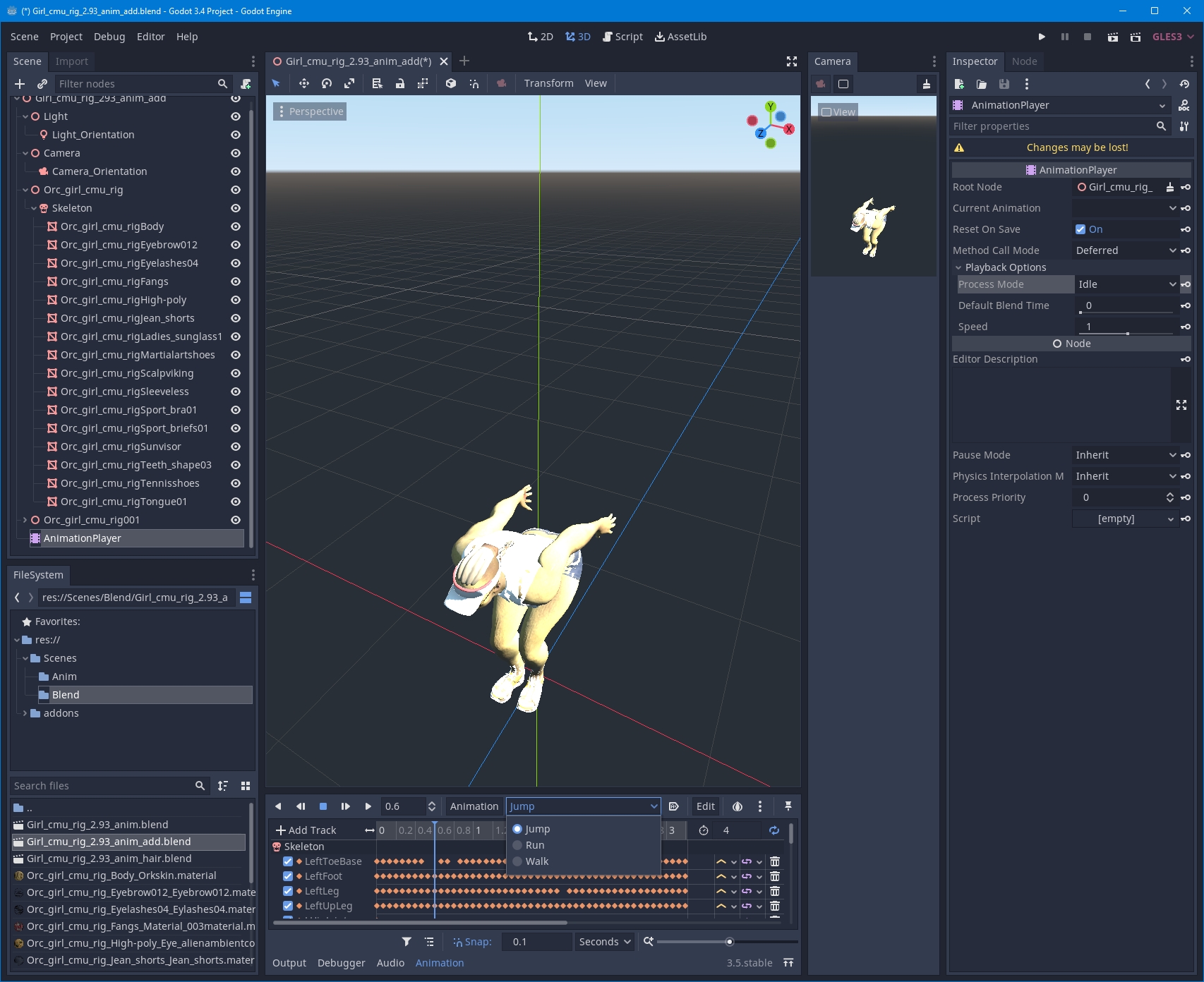
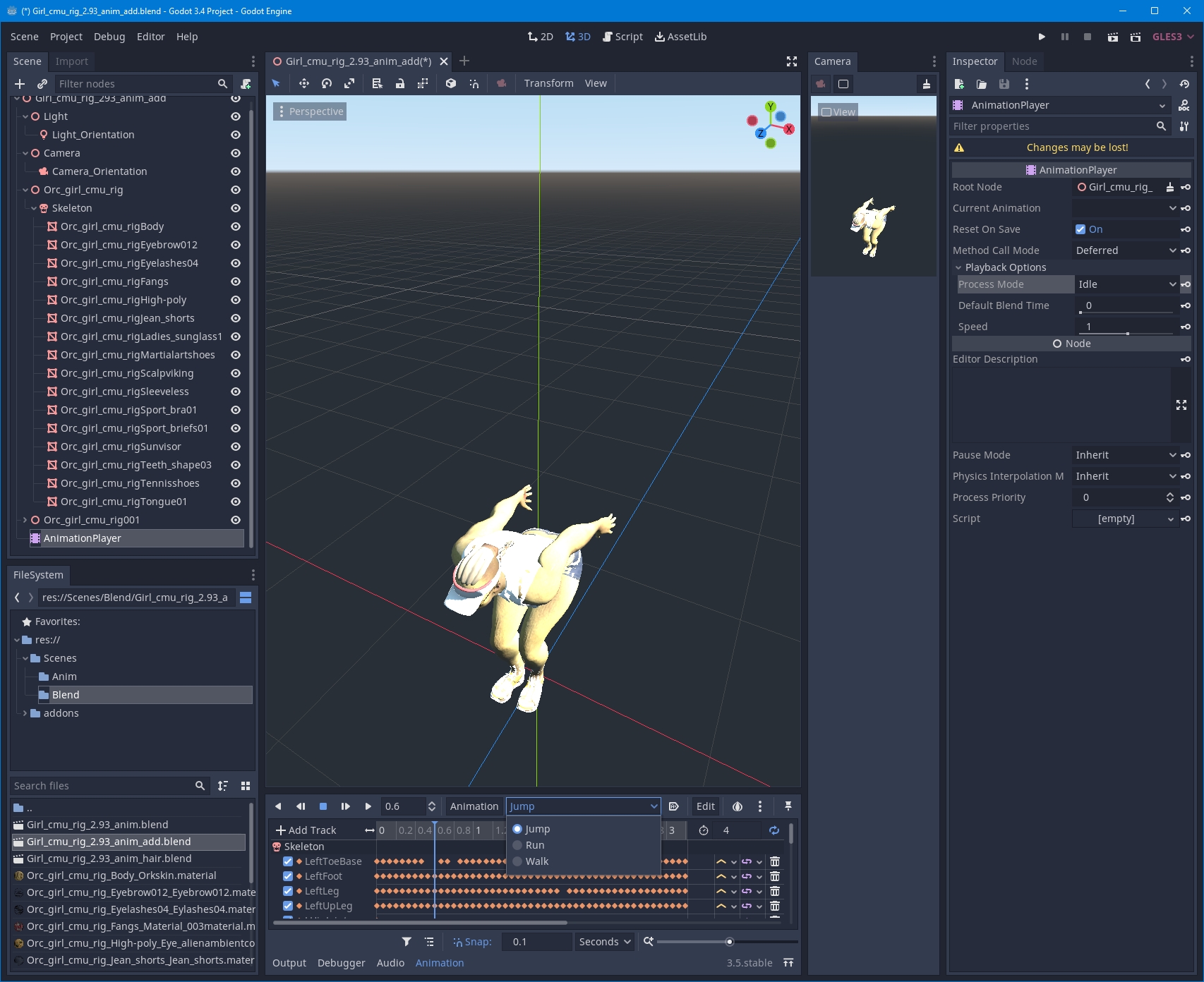
-
Open AnimationPlayer in an existing scene and load the new animation file there by copying or exporting:
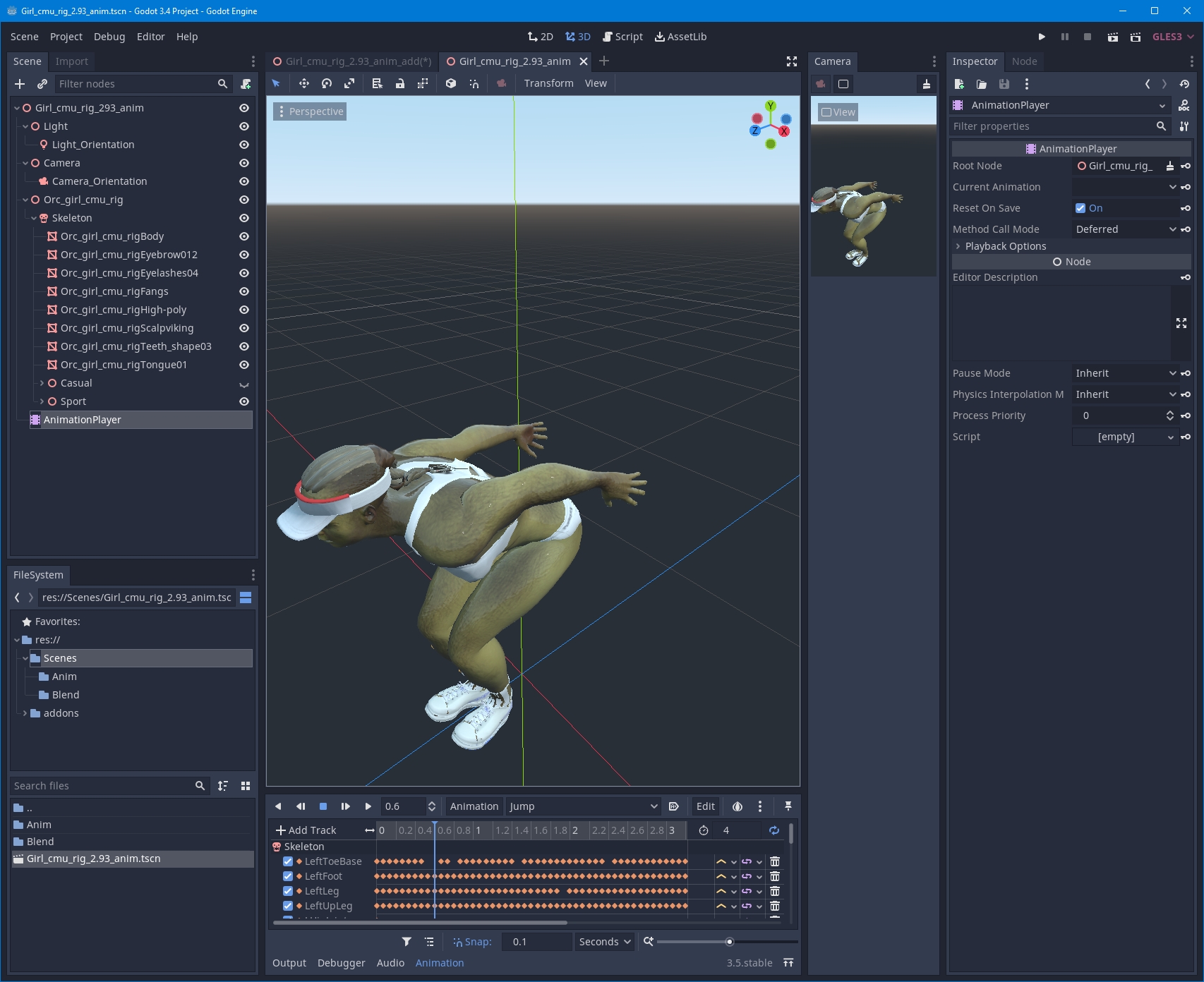
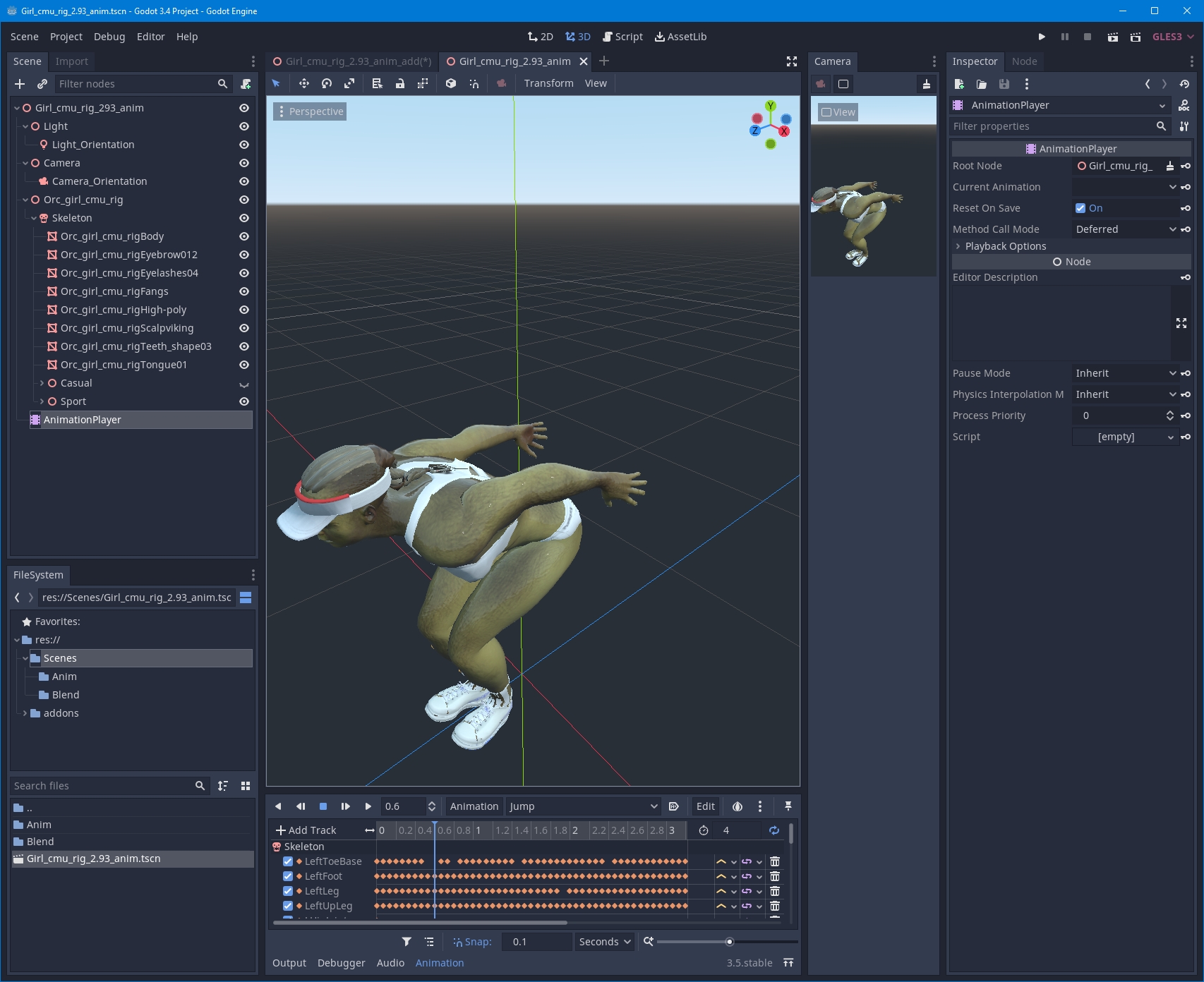
That’s it, the animation is added to the scene file.
A huge grateful thanks to those who have helped and supported me:
- punkduck (MH team)
- Raphael
Translated with http://www.DeepL.com/Translator (free version)