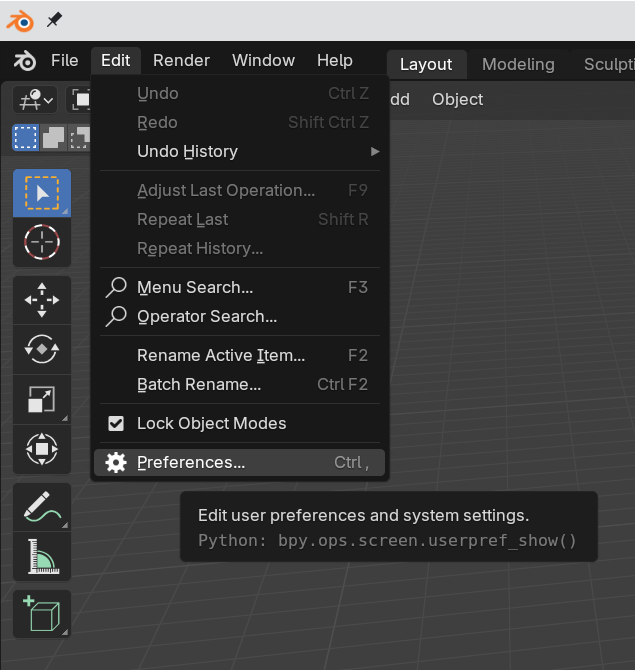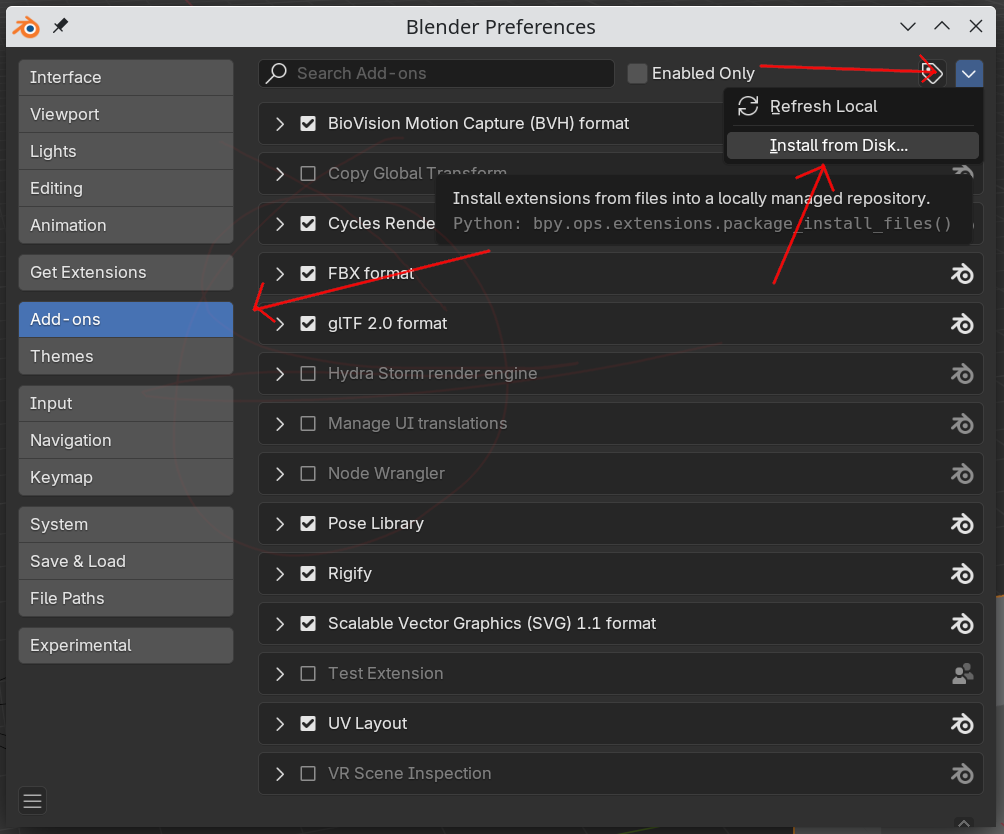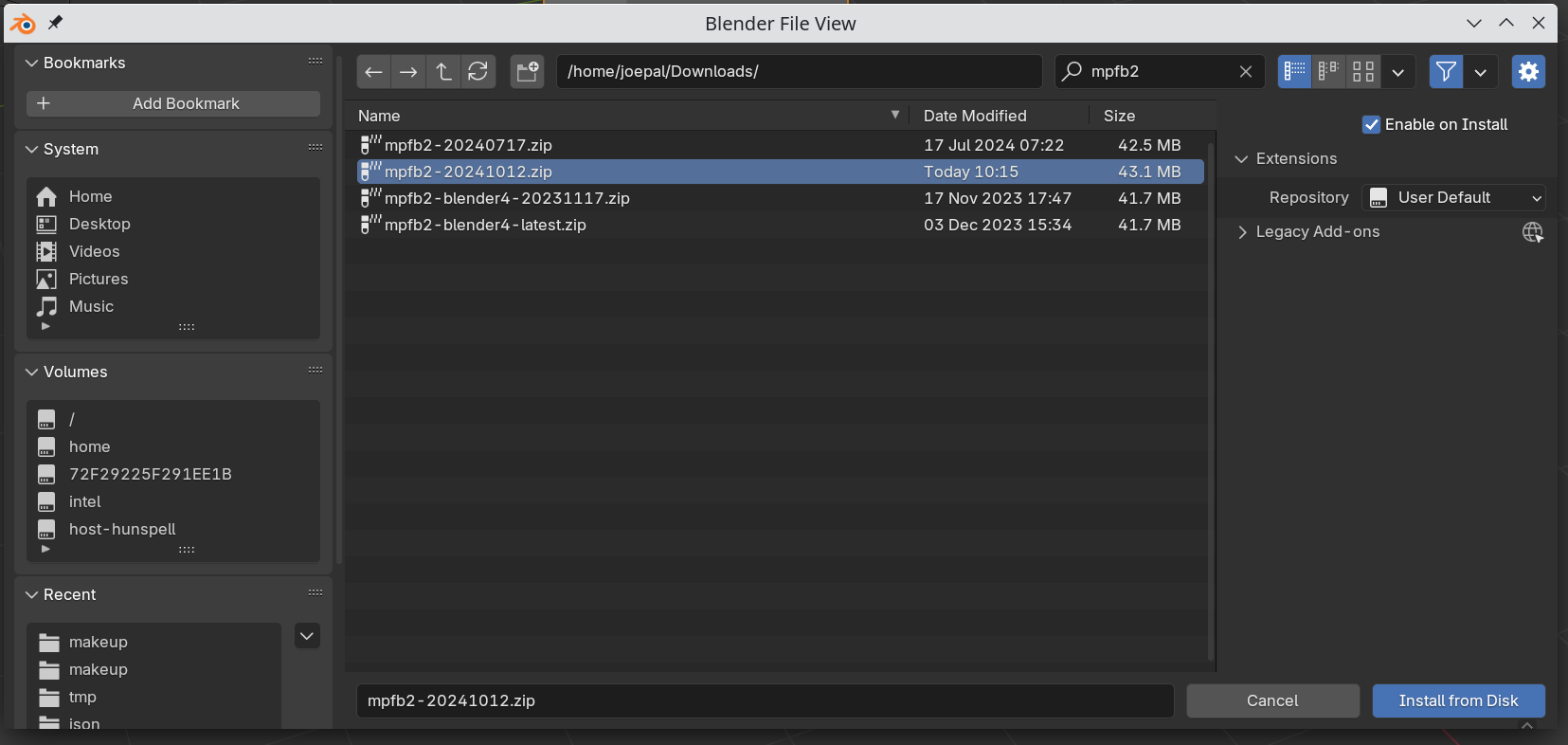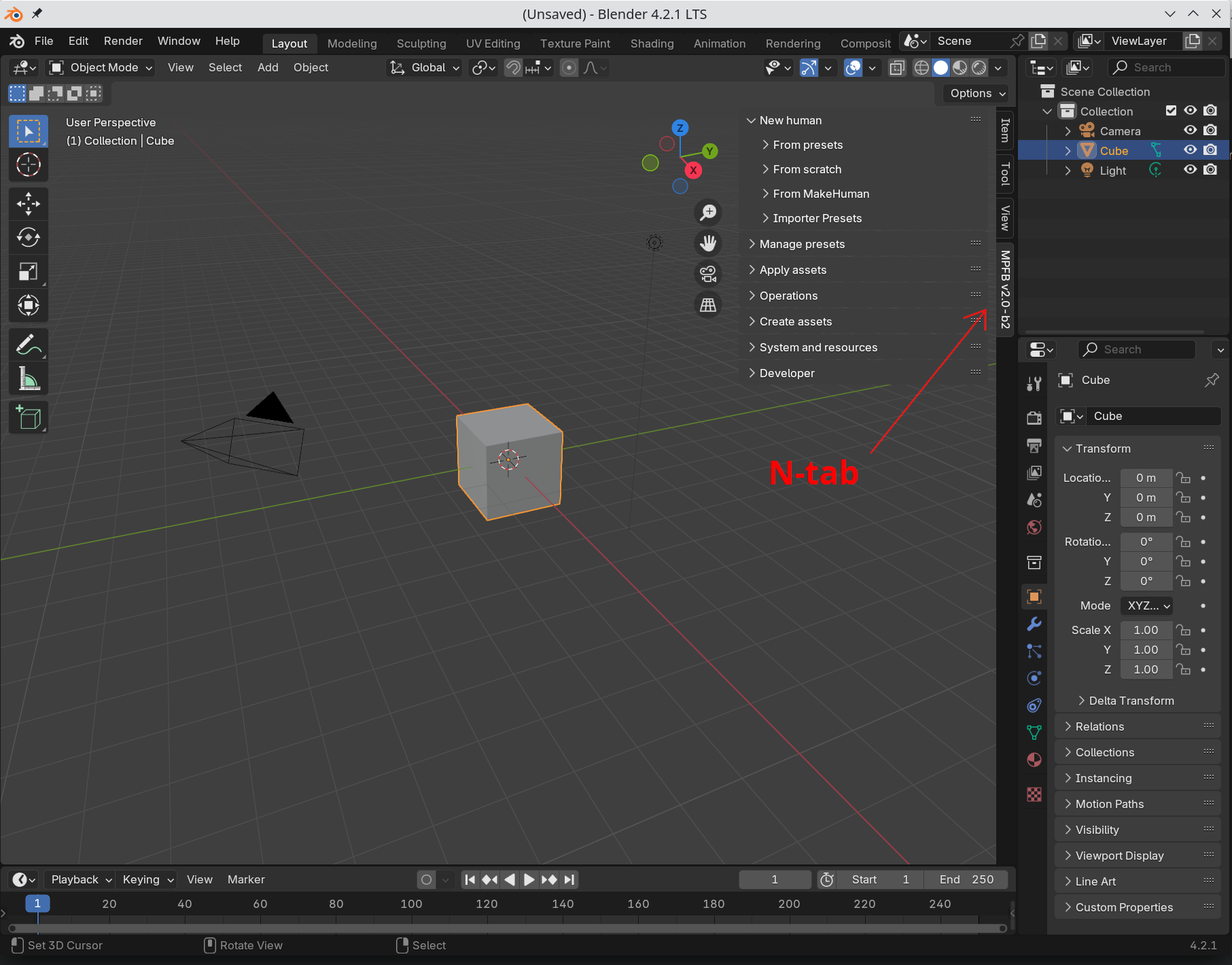How can I install MPFB2?
These are the minimum steps required for installing MPFB2. You might want to also take a look at the getting started textual guide and the MPFB Tutorial: Installation and Getting Started youtube video.
You can find the downloadables in the download section
First download the file called mpfb2-yyyymmdd.zip (where “yyyymmdd” is the date when the nightly build was published). It is usually recommended to download nightly builds rather than releases.
Open the preferences window:
Find the addons section and install from disk:
Browse to the zip file you downloaded:
If everything worked, you should now find a new MPFB tab on the N shelf: