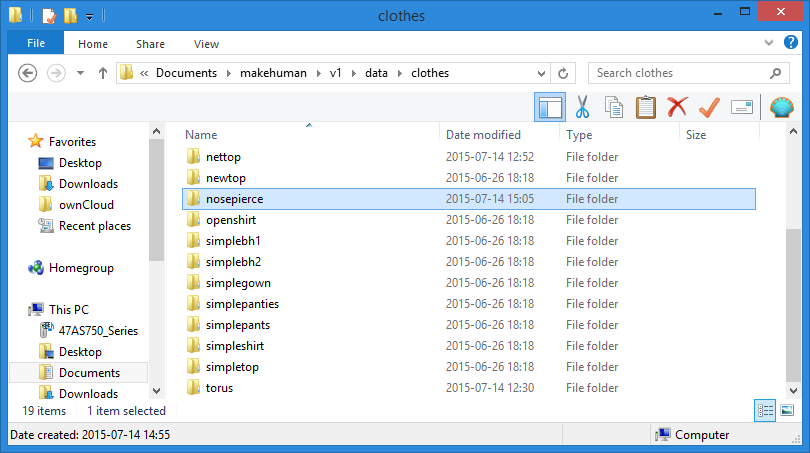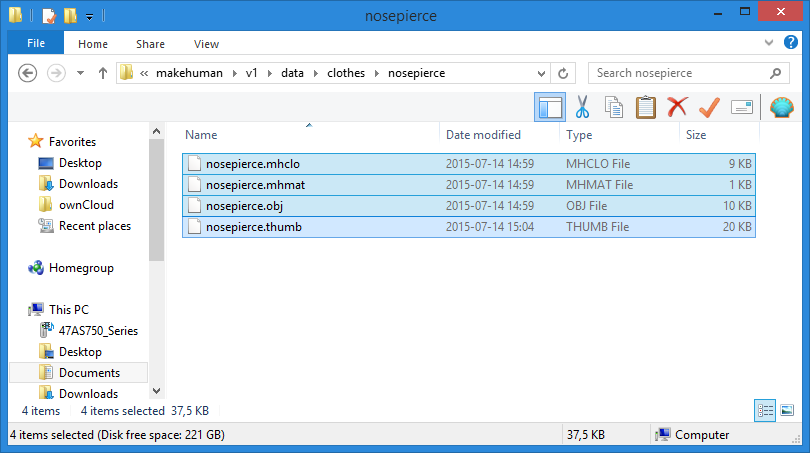I downloaded third party clothes. How do I install them?
If you downloaded clothes, you probably got a set of separate files. For example, if you downloaded the “Nose piercing” example files, you got:
- nosepierce.mhclo
- nosepierce.mhmat
- nosepierce.obj
- nosepierce.thumb
These should all be placed in new directory under data/clothes amongst your makehuman files. So navigate to the clothes directory (on windows, for example “MY DOCUMENTS”\MakeHuman\v1\data\clothes) and create a new directory “nosepierce”.
Then copy the files there.
Extra materials
If you got more than one material for the clothing, create a new subdirectory “materials” inside the new directory you created for the clothes, and put all materials (.mhmat and textures) inside that directory.