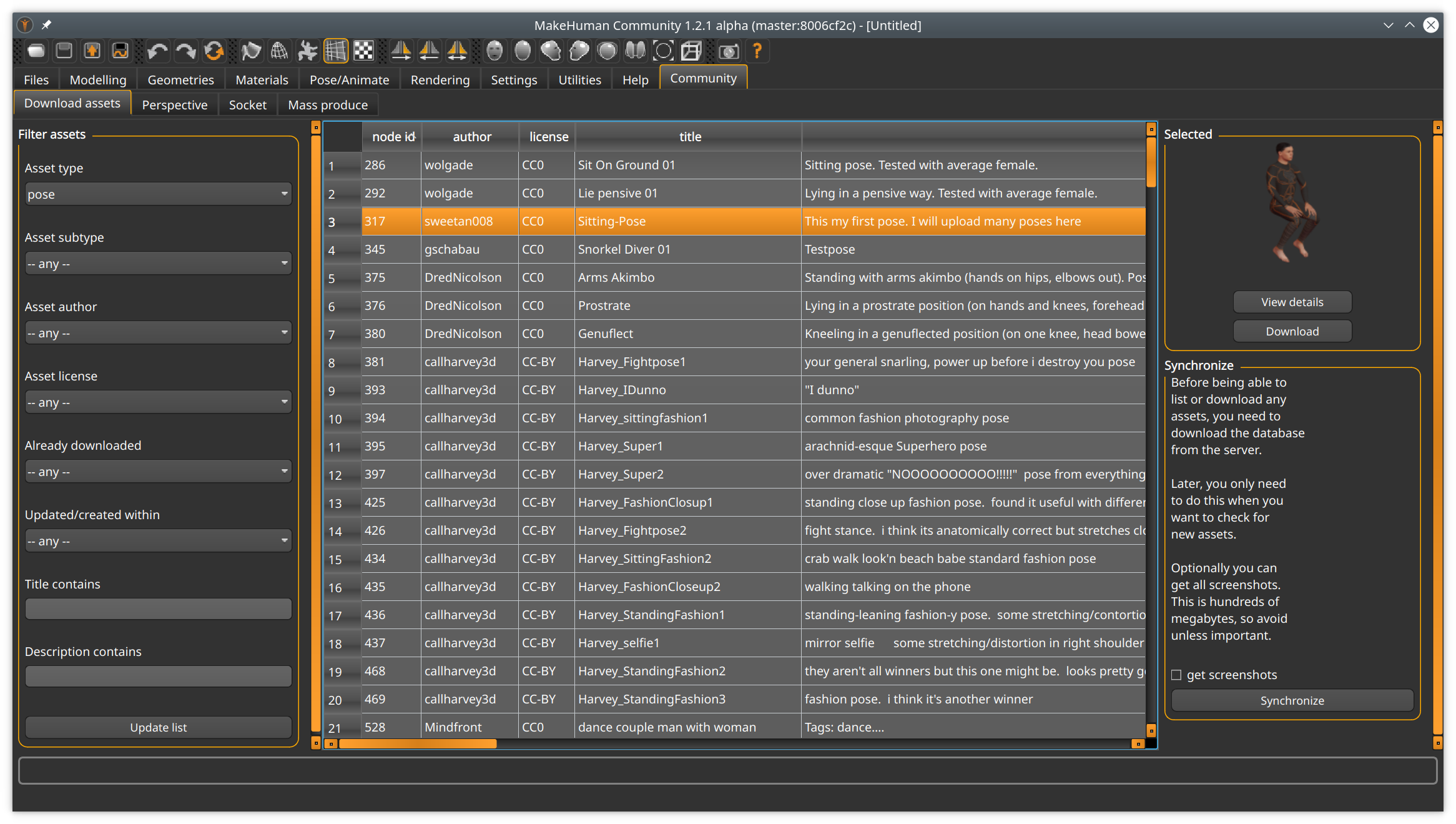Download assets
There are three main modes of downloading assets:
- Getting asset packs. This is the recommended method for MPFB.
- Using the asset downloader. This is the recommended method for MakeHuman.
- Downloading manually from the asset repositories. This can be used for both MakeHuman and MPFB, but is only recommended for advanced users.
The user contributed asset repositories
Apart from the core assets, all assets are available in the user contributed assets repositories. This is a web page where you can browse through assets, see screenshots and upload new assets.
If you want to download assets directly from the repositories, you will have to download each file listed on an asset’s web page and save it in the appropriate location. There are some hints on how to do this in the FAQ.
Asset packs
Asset packs are zip files with sorted and checked assets. They are the same assets as can be found in the repositories and via the asset downloader. The only difference is that they have been conveniently zipped together.
MPFB users will want to download at least the makehuman system assets.
Asset packs can be installed on the “apply assets” -> “library settings” -> “asset packs” panel in MPFB.
The asset downloader
The asset downloader is a panel in MakeHuman, where you can browse through assets and download directly into MakeHuman.